Explainer Video Process
Or, “How do we keep track of the video’s progress?”
When creating a video with a client, I like to work in a series of “Approval Phases.” Essentially, this is a way of saying that each phase must be approved and “locked” (i.e. it will not change) before moving forward to the next phase. In my experience, this is the best way to keep a project on track and on time.
Of course there is room for flexibility, and sometimes changes do happen. More on this below.
In a nutshell, however, the phases of creating a video are the following:
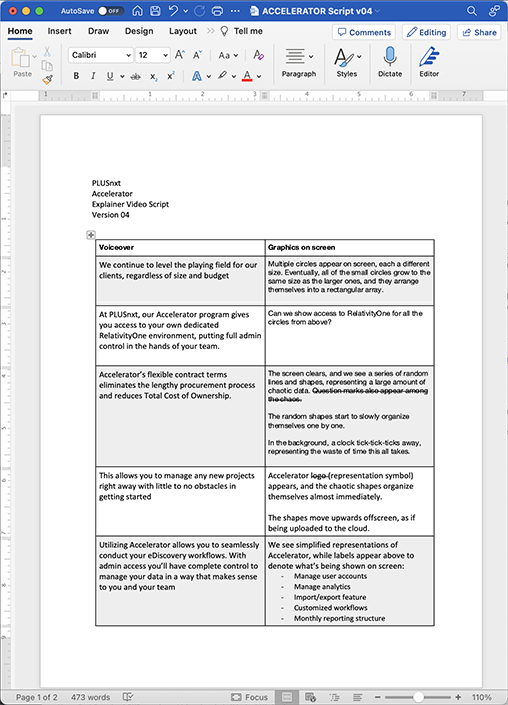
Phase 1: The Script
Either the client delivers a script, or I will help develop a script after discussing with the team the main points they would like to communicate in the video.

Phase 2: Storyboarding
Based on the script, I will develop a series of rough-drawn storyboards in pencil and provide a PDF. This won’t reflect the _style_ of the piece as much is will communicate thew visual _story_ we’re telling. Each frame of he storyboard will show how the narrative of of the script will be illustrated to help bring home the full concept of the video’s message.

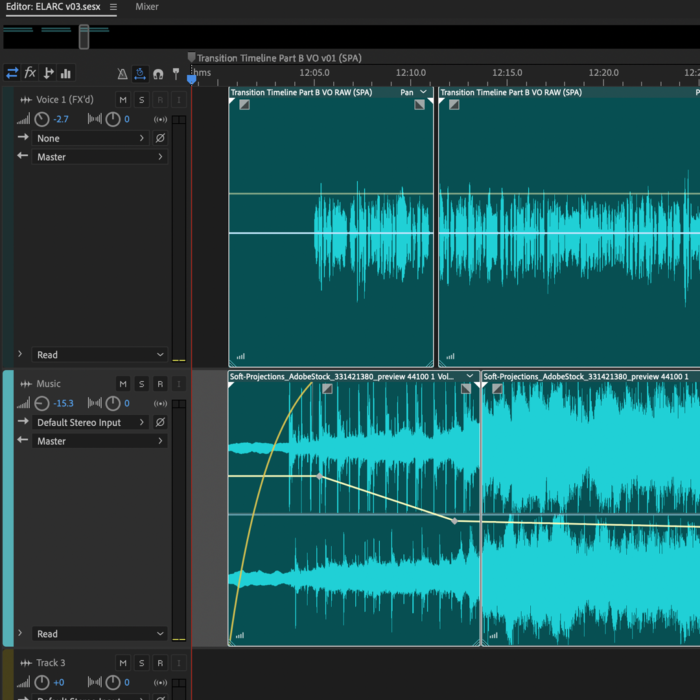
Phase 3: Voiceover and Audio
Next comes the recording of the voiceover and selection of the music that plays beneath it. I have access to both a male voice (myself) and a female voice (my wife), and can reach out to other voice artists as well if necessary. Clients are also welcome to submit their own voiceover recording if one is available.

Phase 4: Style Frames
After the voiceover has been approved, I provide a “style frame” cut of the video. This will be a version of the video that contains rudimentary animation or static screens showing what will be onscreen during the voiceover at any particular point. Though the animation will be rough, this will be the moment to review for colors/branding/style/etc.

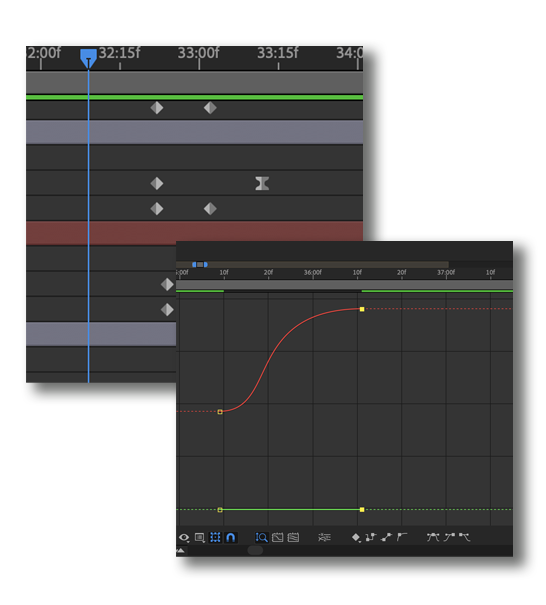
Phase 5: Feedback and Polishing
Once the “style frame” cut of the video has been approved, we move into polishing the animation and transitions until the finished video looks beautiful, professional, and engaging.

FINAL APPROVAL
How do we know when the project is actually done?
When there are no more notes to address, or feedback to incorporate, I will ask the client to simply provide the word “FINAL.” All caps. Once I see that, I will know that there is no more work to be done, and I will prepare the final invoice.

Changes / Overages
As mentioned above, the expectation is that once each phase has been approved, or “locked,” there will be no more changes to that phase of the project.
For example, if the script is “locked,” and we have moved into the voiceover or style frames phases, a new change to the script would mean re-recording the voiceover (requiring additional time from the voice artist), and re-timing the animation (requiring additional work to fit in a new section of the video).
Sometimes these sorts of changes are unavoidable, but it’s best to keep them to a minimum.
When these changes occur after a phase has been approved, it is called an overage, and fees for the new changes begin at $100, depending on the degree of adjustment necessary.
Please let me know any questions you have, or if there is any additional information I can clarify for you.
